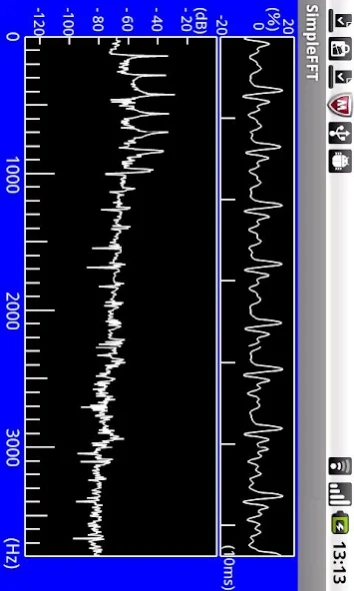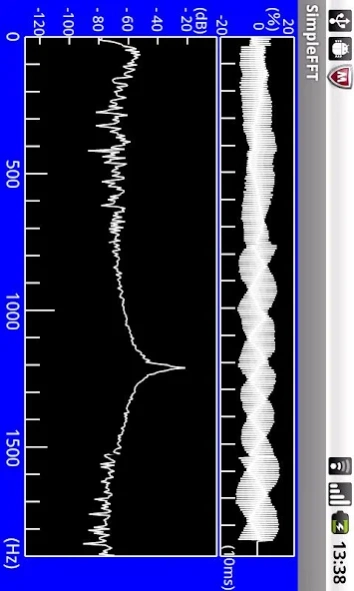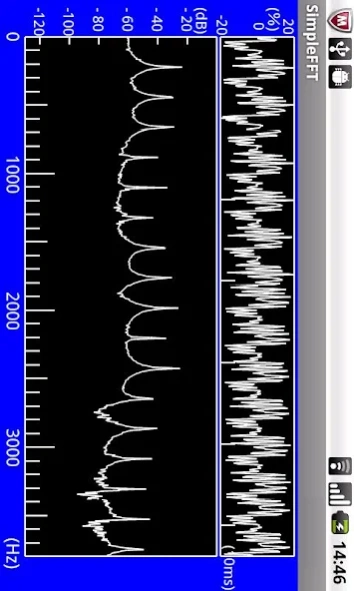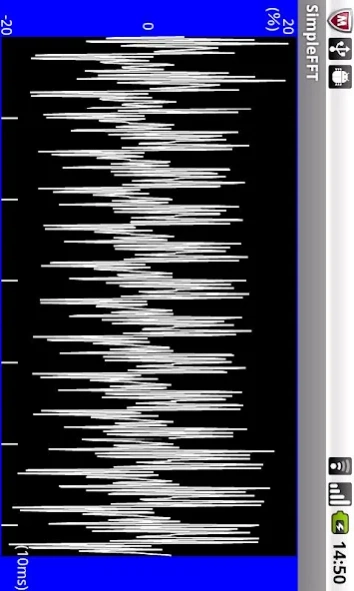SimpleFFT 1.6.0
Free Version
Publisher Description
SimpleFFT - Real-time FFT analyzer in the low-frequency region.
SimpleFFT is a real-time Fast Fourier Transform analyzer(audio analyzer) in the low-frequency region using the voice from the microphone built into your Smartphone.
Because it is possible to use it without accessory, you can use it easily anytime and anywhere.
It operates immediately if it starts. The temporal waveform can be displayed.
To the analysis of the failure diagnosis of the equipment, the science education, the voice, and the musical instrument.
This application program can be copied onto SD Memory Card.(only V2.2 or more)
・Sample rate: 11025
・AudioFormat:MONO 16bits.
・ FFT number: 2048
・Window function:Hamming
・Horizontal axis: only Linear .
・Screen orientation:Landscape(fix)
v1.3.0
The frequency range was extended to 5K and was made to change smoothly (stepless) by dragging the screen.
v1.4.0
Fixed a mic issue for some devices.
v1.5.0
According to the size of your device, the display size of the transverse direction was adjusted automatically.
Pro version of this APP is now available on the Google Play.
(SoundAnalyzer)
Please read an explanatory note on SoundAnalyzer for details.
About SimpleFFT
SimpleFFT is a free app for Android published in the Audio File Players list of apps, part of Audio & Multimedia.
The company that develops SimpleFFT is MusicalSoundLab. The latest version released by its developer is 1.6.0. This app was rated by 1 users of our site and has an average rating of 5.0.
To install SimpleFFT on your Android device, just click the green Continue To App button above to start the installation process. The app is listed on our website since 2012-06-15 and was downloaded 6 times. We have already checked if the download link is safe, however for your own protection we recommend that you scan the downloaded app with your antivirus. Your antivirus may detect the SimpleFFT as malware as malware if the download link to jp.co.MusicalSoundLab is broken.
How to install SimpleFFT on your Android device:
- Click on the Continue To App button on our website. This will redirect you to Google Play.
- Once the SimpleFFT is shown in the Google Play listing of your Android device, you can start its download and installation. Tap on the Install button located below the search bar and to the right of the app icon.
- A pop-up window with the permissions required by SimpleFFT will be shown. Click on Accept to continue the process.
- SimpleFFT will be downloaded onto your device, displaying a progress. Once the download completes, the installation will start and you'll get a notification after the installation is finished.